Controller의 자세한 내용들은 이후 게시물들에 있다.
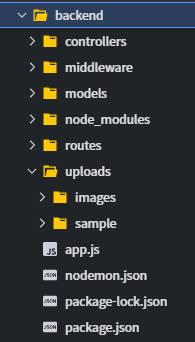
① DB model
const userSchema = new Schema({
name: { type: String, required: true },
email: { type: String, required: true, unique: true },
password: { type: String, required: true, minlength: 6 },
address: { type: String, required: true },
phonenumber: { type: String, required: true },
admin: { type: Boolean, required: true },
cart: [
{ type: mongoose.Types.ObjectId, ref: 'Product' },
],
history: [
{ type: mongoose.Types.ObjectId, ref: 'Product' },
]
});const productSchema = new Schema({
name: { type: String, required: true },
description: { type: String, required: true },
image: { type: String, required: true },
category: { type: String, required: true },
price: { type: Number, required: true },
stock: { type: Number, required: true },
});const reviewSchema = new Schema({
user: { type: mongoose.Types.ObjectId, required: true, ref: 'User' },
product: { type: mongoose.Types.ObjectId, required: true, ref: 'Product' },
comment: { type: String, required: true },
star: { type: Number, required: true }
});
② Routes
router.get('/:uid', usersControllers.getUser);
router.post(
'/signup',
[
check('name').not().isEmpty(),
check('email').normalizeEmail().isEmail(),
check('password').isLength({ min: 6 }),
check('repeatpassword').isLength({ min: 6 }),
check('address').not().isEmpty(),
check('phonenumber').not().isEmpty()
],
usersControllers.signup
);
router.patch(
'/:uid',
[
check('name').not().isEmpty(),
check('address').not().isEmpty(),
check('phonenumber').not().isEmpty()
],
usersControllers.editUser
);
router.post('/login', usersControllers.login);
router.post('/:uid', usersControllers.payment);router.get('/', productsControllers.getHomeProduct);
router.get('/:pid', productsControllers.getProduct);
router.get('/category/:cid', productsControllers.getCategory);
router.post(
'/',
fileUpload.single('image'),
[
check('name').not().isEmpty(),
check('description').not().isEmpty(),
//check('image').not().isEmpty(),
check('category').not().isEmpty(),
check('price').not().isEmpty(),
check('stock').not().isEmpty()
],
productsControllers.createProduct
);
router.patch(
'/:pid',
[
check('name').not().isEmpty(),
check('description').not().isEmpty(),
check('category').not().isEmpty(),
check('price').not().isEmpty(),
check('stock').not().isEmpty()
],
productsControllers.editProduct
);
router.delete('/:pid', productsControllers.deleteProduct);router.get('/product/:pid', reviewsControllers.getProductReviews);
router.get('/user/:uid', reviewsControllers.getUserReviews);
router.post(
'/',
[
check('star').not().isEmpty(),
check('comment').not().isEmpty(),
check('userId').not().isEmpty(),
check('productId').not().isEmpty()
],
reviewsControllers.createReview
);
router.delete('/:rid', reviewsControllers.deleteReview);router.post('/:uid/:pid', cartsControllers.putInCart);
router.delete('/:uid/:pid', cartsControllers.deleteFromCart);
router.delete('/:uid', cartsControllers.deleteAllFromCart);
③ app.js
Error(CORS, 잘못된 경로...) 다루기
app.use((req, res, next) => {
res.setHeader('Access-Control-Allow-Origin', '*');
res.setHeader(
'Access-Control-Allow-Headers',
'Origin, X-Requested-With, Content-Type, Accept, Authorization'
);
res.setHeader('Access-Control-Allow-Methods', 'GET, POST, PATCH, DELETE, PUT, OPTIONS');
next();
});
app.use((req, res, next) => {
const error = new Error('Could not find this route.');
error.code = 404;
throw error;
});
app.use((error, req, res, next) => {
if (res.headerSent) {
return next(error);
}
res.status(error.code || 500);
res.json({ message: error.message || 'An unkown error occured!' });
});'쇼핑몰 구현 프로젝트' 카테고리의 다른 글
| [쇼핑몰 구현 프로젝트] 06. 상품 관련 기능 (0) | 2024.06.23 |
|---|---|
| [쇼핑몰 구현 프로젝트] 05. 회원가입/로그인 (0) | 2024.06.23 |
| [쇼핑몰 구현 프로젝트] 03. Frontend 틀잡기 (0) | 2024.06.22 |
| [쇼핑몰 구현 프로젝트] 02. API, DB 설계 (0) | 2024.06.07 |
| [쇼핑몰 구현 프로젝트] 01. 시작 (0) | 2024.03.31 |